Script to remove user(s) from all groups in Office 365
Often times when a user leaves the company, or for whatever other reason, you are tasked with making sure said user is removed as member from any and all groups. In the Office 365 world, this means going over each Security, Distribution, Mail-Enabled Security and Office 365 (Modern) group and removing the user. If you are a fan of the UI approach, you can simply navigate to the Office 365 Admin Center, find and click on the user in the list of Active users, then click the Edit button next to Group membership and press the small X next to each group object.
While this approach works and is easy enough to follow, having to perform the same task over and over again is definitely not something I enjoy, so prepared a short script for this scenario. We have already discussed the quickest way to list all groups given user is a member of in a previous article, so half of the script was already done. After obtaining the list, all that’s left is to iterate over each group and depending on the group type, use the relevant cmdlet to remove the user. Now, as we deal with few very different group types, different cmdlets and even modules will be needed. For any Exchange-related groups, we can of course use the Remove-DistributionGroupMember cmdlet. Exchange remote PowerShell also exposes the cmdlet needed to handle Office 365 Groups: Remove-UnifiedGroupLinks. To handle Azure AD Security groups however, we need the Remove-AzureADGroupMembercmdlet and thus the AzureAD PowerShell module.
To add some flexibility to the script, few parameters have been introduced to handle the different group types. By default, only Exchange-related groups will be handled (DGs and MESGs). To include Office 365 Groups, use the –IncludeOffice365Groups switch. To include Azure AD Security groups, use the –IncludeAADSecurityGroups switch. The -Identity parameter has been coded to accept multiple user objects as an array, and to also handle pipeline input. Any valid user identifier will be accepted, but it’s strongly recommended to use unique-valued properties such as UPN or PrimarySmtpAddress.
To simulate the script action without making any actual changes, which is a very good idea when trying to use it against a large number of objects, use the –WhatIf switch. Lastly, for troubleshooting purpose you can specify the –Verboseswitch and get additional information about each step of the script execution. While the script includes some basic code to handle connectivity to Exchange Online and/or Azure AD PowerShell, this will not work in all scenarios. Make sure to execute your “connect to Office 365” script first and establish any needed sessions, otherwise the script will halt.
Combining all of the above, the script does the following:
- Checks for connectivity to ExO and/or AzureAD
- Builds a list of all the users to process, removing any invalid entries
- For each user, obtains the list of all Exchange groups
- If the –IncludeOffice365Groups switch is used, the list will include Office 365 Groups as well
- For each group in the list, the relevant cmdlet is issued to remove the user as member
- If the switch –IncludeAADSecurityGroups is used, Azure AD groups are enumerated next
- For any Azure AD group returned, the Remove-AzureADGroupMember cmdlet is run to remove the user as member
If you are running the script against a large number of users, or if the user is member of to many groups, potential throttling issues might arise. To address those, a small artificial delay is added on lines 104 and 117, feel free to adjust it as needed. Additional information about the script usage and parameters can be found in the built-in help.
You can find the script on the TechNet Gallery here: https://gallery.technet.microsoft.com/Remove-user-from-all-8d44f772
ที่มา https://buff.ly/2KjwnZN
Script to remove user(s) from all groups in Office 365
 Reviewed by SuPerGuRuMan
on
June 25, 2018
Rating:
Reviewed by SuPerGuRuMan
on
June 25, 2018
Rating:
 Reviewed by SuPerGuRuMan
on
June 25, 2018
Rating:
Reviewed by SuPerGuRuMan
on
June 25, 2018
Rating:


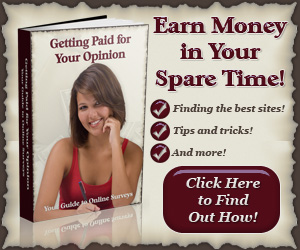

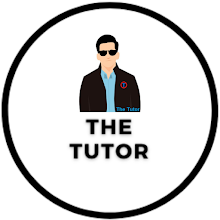

![การติดตั้ง Windows Server 2016 แบบ [Step by Step]](https://blogger.googleusercontent.com/img/b/R29vZ2xl/AVvXsEgK4LamwrD0VPPBrYAE0fRrjsDZHr4OK0xI7pDHqH98xCWLNfwai9yEszP6-bhYkQ9RnuY8u6rww7-Vvz9_p6O4hloaJKqf2XXrKU2dTd784KKCr3WGByfVtdL4ffNlnGHOuUb083frOis/s72-c/2560-09-13+13_41_30-Windows+Server+2016-TEST-1.png)



No comments: