Study Guide 70-743
This is the study guide for 70-743 (Upgrading Your Skills to MCSA: Windows Server 2016)
Exam syllabus and information can be found here –> https://www.microsoft.com/en-us/learning/exam-70-743.aspx
Exam syllabus and information can be found here –> https://www.microsoft.com/en-us/learning/exam-70-743.aspx
Basic information about settings and license editions can be found here –> https://blogs.technet.microsoft.com/ausoemteam/2016/07/26/windows-server-2016-editions/
- Install, upgrade, and migrate servers and workloads
- Determine Windows Server 2016 installation requirements; determine appropriate Windows Server 2016 editions per workloads; install Windows Server 2016; install Windows Server 2016 features and roles; install and configure Windows Server Core; manage Windows Server Core installations using Windows PowerShell, command line, and remote management capabilities; implement Windows PowerShell Desired State Configuration (DSC) to install and maintain integrity of installed environments; perform upgrades and migrations of servers and core workloads from Windows Server 2008 and Windows Server 2012 to Windows Server 2016; determine the appropriate activation model for server installation, such as Automatic Virtual Machine Activation (AVMA), Key Management Service (KMS), and Active Directory-based Activation
- Install and configure Nano Server
- Determine appropriate usage scenarios and requirements for Nano Server, install Nano Server, implement Roles and Features on Nano Server, manage and configure Nano Server, manage Nano Server remotely using Windows PowerShell
- Create, manage, and maintain images for deployment
- Plan for Windows Server virtualization; plan for Linux and FreeBSD deployments; assess virtualization workloads using the Microsoft Assessment and Planning (MAP) Toolkit; determine considerations for deploying workloads into virtualized environments; update images with patches, hotfixes, and drivers; install roles and features in offline images; manage and maintain Windows Server Core, Nano Server images, and VHDs using Windows PowerShell
- Implement Server Storage
- Configure storage pools; implement simple, mirror, and parity storage layout options for disks or enclosures; expand storage pools; configure Tiered Storage; configure iSCSI target and initiator; configure iSNS; configure Datacenter Bridging (DCB); configure Multi-Path IO (MPIO); determine usage scenarios for Storage Replica; implement Storage Replica for server-to-server, cluster-to-cluster, and stretch cluster scenarios
- Implement Data Deduplication
- Implement and configure Deduplication, determine appropriate usage scenarios for Deduplication, monitor Deduplication, implement a backup and restore solution with Deduplication
- Install and configure Hyper-V
- Determine hardware and compatibility requirements for installing Hyper-V, install Hyper-V, install management tools, upgrade from existing versions of Hyper-V, delegate virtual machine management, perform remote management of Hyper-V hosts, configure virtual machines using Windows PowerShell Direct, implement nested virtualization
- Configure virtual machine (VM) settings
- Add or remove memory in running a VM, configure dynamic memory, configure Non-Uniform Memory Access (NUMA) support, configure smart paging, configure Resource Metering, manage Integration Services, create and configure Generation 1 and 2 VMs and determine appropriate usage scenarios, implement enhanced session mode, create Linux and FreeBSD VMs, install and configure Linux Integration Services (LIS), install and configure FreeBSD Integration Services (BIS), implement Secure Boot for Windows and Linux environments, move and convert VMs from previous versions of Hyper-V to Windows Server 2016 Hyper-V, export and import VMs; implement Discrete Device Assignment (DDA)
- Configure Hyper-V storage
- Create VHDs and VHDX files using Hyper-V Manager, create shared VHDX files, configure differencing disks, modify virtual hard disks, configure pass-through disks, resize a virtual hard disk, manage checkpoints, implement production checkpoints, implement a virtual Fibre Channel adapter, configure storage Quality of Service (QoS)
- Configure Hyper-V networking
- Add and remove virtual network interface cards (vNICs), configure Hyper-V virtual switches, optimize network performance, configure MAC addresses, configure network isolation, configure synthetic and legacy virtual network adapters, configure NIC teaming in VMs, configure virtual machine queue (VMQ), enable Remote Direct Memory Access (RDMA) on network adapters bound to a Hyper-V virtual switch using Switch Embedded Teaming (SET), configure Bandwidth Management
- What’s new Hyper-V 2016
- System Requirements for Hyper-V
- Configure SET with load balancing options
- Shielded Virtual machines
- PowerShell Direct
- Shared VHDX
- Configuring Discrete Device Assignement
- Implement Linux Secure Boot
- Install and Configure FreeBSD on Hyper-V
- Implement Nested Virtualization
- Implement Enhanced Session Mode
- Add vNIC Hyper-V
- Configure NUMA
- Production Checkpoints
- Configure QoS
- Configure Differencing disk Hyper-V
- Setup disk passtrough
- HVNVGEN1
- Virtual machine NIC teaming
- Deploy Windows containers
- Determine installation requirements and appropriate scenarios for Windows containers, install and configure Windows Server container host in physical or virtualized environments, install and configure Windows Server container host to Windows Server Core or Nano Server in a physical or virtualized environment, install Docker on Windows Server and Nano Server, configure Docker daemon start-up options, configure Windows PowerShell for use with containers, install a base operating system, tag an image, uninstall an operating system image, create Windows Server containers, create Hyper-V containers
- Manage Windows containers
- Manage Windows or Linux containers using the Docker daemon, manage Windows or Linux containers using Windows PowerShell, manage container networking, manage container data volumes, manage Resource Control, create new container images using Dockerfile, manage container images using DockerHub repository for public and private scenarios, manage container images using Microsoft Azure
- Implement high availability and disaster recovery options in Hyper-V
- Implement Hyper-V Replica, implement Live Migration, implement Shared Nothing Live Migration, configure CredSSP or Kerberos authentication protocol for Live Migration, implement storage migration
- Implement failover clustering
- Implement Workgroup, Single, and Multi Domain clusters; configure quorum; configure cluster networking; restore single node or cluster configuration; configure cluster storage; implement Cluster-Aware Updating; implement Cluster Operating System Rolling Upgrade; configure and optimize clustered shared volumes (CSVs); configure clusters without network names; implement Scale-Out File Server (SoFS); determine different scenarios for the use of SoFS versus clustered File Server; determine usage scenarios for implementing guest clustering; implement a Clustered Storage Spaces solution using Shared SAS storage enclosures; implement Storage Replica; implement Cloud Witness; implement VM resiliency; implement shared VHDX as a storage solution for guest clusters
- Implement Storage Spaces Direct
- Determine scenario requirements for implementing Storage Spaces Direct, enable Storage Spaces direct using Windows PowerShell, implement a disaggregated Storage Spaces Direct scenario in a cluster, implement a hyper-converged Storage Spaces Direct scenario in a cluster
- Manage failover clustering
- Configure role-specific settings, including continuously available shares; configure VM monitoring; configure failover and preference settings; implement stretch and site-aware failover clusters; enable and configure node fairness
- Manage VM movement in clustered nodes
- Perform live migration; perform quick migration; perform storage migration; import, export, and copy VMs; configure VM network health protection; configure drain on shutdown
- Implement Hyper-V replica
- Rolling Cluster Upgrade
- Workgroup clustering
- Cluster-aware updating
- Setting up Storage Spaces Direct
- Implement Cloud Witness for Failover Cluster
- What’s new in Windows Failover Cluster
- Failover Cluster Node fairness
- Implement VM resiliency
- Shared Nothing Live migration
- Cluster network configuration
- Configure Virtual Machine monitoring in Failover clustering
- Exporting/Moving virtual machines Hyper-V/Failover clustering
- PowerShell Hyper-V
- Perform live migration; perform quick migration; perform storage migration; import, export, and copy VMs; configure VM network health protection; configure drain on shutdown
- Install and configure DNS servers
- Determine DNS installation requirements, determine supported DNS deployment scenarios on Nano Server, install DNS, configure forwarders, configure Root Hints, configure delegation, implement DNS policies, implement DNS global settings using Windows PowerShell, configure Domain Name System Security Extensions (DNSSEC), configure DNS Socket Pool, configure cache locking, enable Response Rate Limiting; configure DNS-based Authentication of Named Entities (DANE), configure DNS logging, configure delegated administration, configure recursion settings, implement DNS performance tuning, configure global settings using Windows PowerShell
- Install and configure IPAM
- Provision IPAM manually or by using Group Policy, configure server discovery, create and manage IP blocks and ranges, monitor utilization of IP address space, migrate existing workloads to IPAM, configure IPAM database storage using SQL Server, determine scenarios for using IPAM with System Center Virtual Machine Manager for physical and virtual IP address space management
- Manage DNS and DHCP using IPAM
- Manage DHCP server properties using IPAM, configure DHCP scopes and options, configure DHCP policies and failover, manage DNS server properties using IPAM, manage DNS zones and records, manage DNS and DHCP servers in multiple Active Directory forests, delegate administration for DNS and DHCP using role-based access control (RBAC)
- Implement virtual private network (VPN) and DirectAccess solutions
- Implement remote access and site-to-site (S2S) VPN solutions using remote access gateway, configure different VPN protocol options, configure authentication options, configure VPN reconnect, create and configure connection profiles, determine when to use remote access VPN and site-to-site VPN and configure appropriate protocols, install and configure DirectAccess, implement server requirements, implement client configuration, troubleshoot DirectAccess
- Implement high performance network solutions
- Implement NIC Teaming or the Switch Embedded Teaming (SET) solution and identify when to use each, enable and configure Receive Side Scaling (RSS), enable and configure network Quality of Service (QoS) with Data Center Bridging (DCB), enable and configure SMB Direct on Remote Direct Memory Access (RDMA) enabled network adapters, enable and configure SMB Multichannel, enable and configure virtual Receive Side Scaling (vRSS) on a Virtual Machine Queue (VMQ) capable network adapter, enable and configure Virtual Machine Multi-Queue (VMMQ), enable and configure Single-Root I/O Virtualization (SR-IOV) on a supported network adapter
- Determine scenarios and requirements for implementing software-defined networking (SDN)
- Determine deployment scenarios and network requirements for deploying SDN; determine requirements and scenarios for implementing Hyper-V Network Virtualization (HNV) using Network Virtualization Generic Route Encapsulation (NVGRE) encapsulation or Virtual Extensible LAN (VXLAN) encapsulation; determine scenarios for implementation of Software Load Balancer (SLB) for North-South and East-West load balancing; determine implementation scenarios for various types of Windows Server Gateways, including L3, GRE, and S2S, and their use; determine requirements and scenarios for distributed firewall policies and network security groups
- Install and configure domain controllers
- Install a new forest, add or remove a domain controller from a domain, upgrade a domain controller, install AD DS on a Server Core installation, install a domain controller from Install from Media (IFM), resolve DNS SRV record registration issues, configure a global catalog server, transfer and seize operations master roles, install and configure a read-only domain controller (RODC), configure domain controller cloning
- Install and configure Active Directory Federation Services (AD FS)
- Upgrade and migrate previous AD FS workloads to Windows Server 2016; implement claims-based authentication, including Relying Party Trusts; configure authentication policies; configure multi-factor authentication; implement and configure device registration; integrate AD FS with Microsoft Passport; configure for use with Microsoft Azure and Office 365; configure AD FS to enable authentication of users stored in LDAP directories
- Implement Web Application Proxy (WAP)
- Install and configure WAP, implement WAP in pass-through mode, implement WAP as AD FS proxy, integrate WAP with AD FS, configure AD FS requirements, publish web apps via WAP, publish Remote Desktop Gateway applications; configure HTTP to HTTPS redirects, configure internal and external Fully Qualified Domain Names (FQDNs)
Study Guide 70-743
![Study Guide 70-743]() Reviewed by SuPerGuRuMan
on
September 06, 2018
Rating:
Reviewed by SuPerGuRuMan
on
September 06, 2018
Rating:


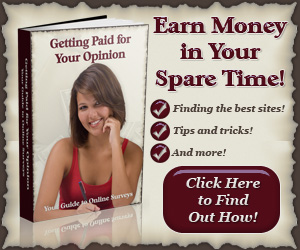

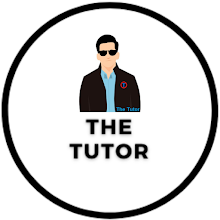

![การติดตั้ง Windows Server 2016 แบบ [Step by Step]](https://blogger.googleusercontent.com/img/b/R29vZ2xl/AVvXsEgK4LamwrD0VPPBrYAE0fRrjsDZHr4OK0xI7pDHqH98xCWLNfwai9yEszP6-bhYkQ9RnuY8u6rww7-Vvz9_p6O4hloaJKqf2XXrKU2dTd784KKCr3WGByfVtdL4ffNlnGHOuUb083frOis/s72-c/2560-09-13+13_41_30-Windows+Server+2016-TEST-1.png)


No comments: